So You Have A Slow WordPress Site?
A poorly coded plugin, a slow SQL query hidden among hundreds of lines of PHP code, or a resource-intensive callback function inside your child theme are some of the most common reasons your Wordpress site is slow to load. Like many bloggers, you may be tempted to install a caching plugin or subscribe to a CDN service. But at the end of the day, you'll still have that problem and you'll be trying to hide it rather than to solve it.
In order to locate performance issues and speed up your blog, there's nothing better and more accurate than a code profiler. It's a tool that analyzes the code at runtime, i.e., when your blog is loading. There's a PHP extension for that purpose, Xdebug, but it isn't available on shared web hosting plans because it requires root privileges to be installed and configured. Additionally, it wasn't written specifically for WordPress and it implies dealing with huge and complex Cachegrind files, which is a big turn off unless you're a tech-savvy blogger.
Fortunately, there's a game-changer for all WordPress users: Code Profiler.
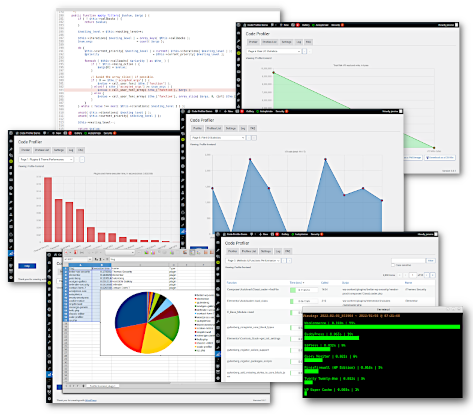
Available as a WordPress plugin (a free version can be downloaded from wordpress.org), it measures the performance of your plugins and themes at the PHP level, and helps you to quickly find any potential problem in your WordPress installation. It generates a detailed and easy to read analysis in the form of charts and tables that shows not only which plugin or theme, but also which PHP script, class, method and function is slowing down your website. It displays many useful additional information such as file I/O operations and disk I/O usage as well, and it's compatible with shared hosting plans.
And all that without leaving your WordPress admin dashboard: install the plugin, activate it and you can start profiling like a pro right away. Alternatively, you can even run it from a terminal with WP-CLI, the command-line interface for WordPress.
WordPress Profiling in Action
The following video shows how Code Profiler makes it super easy to locate a bottleneck inside the code of your plugins or themes:
After finding and fixing all performance issues, using a caching solution will improve your website page load speed and user experience, increase your pageviews and help with your SEO.